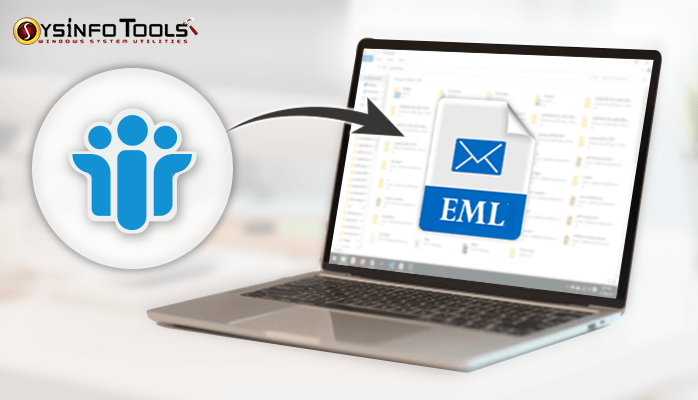When we talk about the most secure email client application in today’s times undoubtedly Lotus Notes or IBM Notes will take all the points because it is one of the most secure applications that ensure its users that their messages are safe and encrypted. If you don’t know IBM Notes then Let me tell you,Lotus note is one of the best email clients used by the users to access both mail files and Notes applications so that it can maintain your contacts, emails, calendars, tasks, etc. Its notes are saved in the form of .nsf file format and it works under the Lotus Domino server that allows the user to work either online or offline. In this blog, I will discuss how you can export your NSF files to EML format in both ways either manually or by an alternative tool. So let get started….
Reasons for the conversion of NSF files to EML format
Now a day, many users are now exporting their NSF files into the EML format. Some of the reasons are-
- You can’t open these Lotus NSF files on other platforms such as -Outlook Express or Outlook.
- Due to its high-cost, it becomes difficult for small organizations to afford it.
- To operatea Lotus Notes application, one will always seek for the technical help or he should belong to the technical background.
- You can open these encrypted NSF files only by the IBM Notes software
- Many organizations switch to other platforms like Outlook express or apple mail from the Lotus Notes. This mainly happens because of the strict security purposes which don’t allow Lotus Notes to share its data problem to others hence one needs an independent file format that is widely used and accepted by every email client. Therefore many organizations prefer EML converter by which they can transfer their files to their suitable email client.
- Many organizations convert their NSF file to EML format for the data backup. As it is one of the most important areas for any company to keep their important data and their prior employee details for future uses.
Now that we know the reasons, we must know the manual procedure by which we can convert our NSF files to the EML format.
The Manual Methods to Convert Lotus Notes to EML Format
There are two manual methods by which you can do the conversion process. We will do it one by one.
First Manual method
- First, you have to open Lotus Notes and choose the emails of your choice that you want to save in EML format.
- Then, click on the File-> tap on the Save As
- Select the File Name -> click on the Save option.
Now, your selected email will be converted into an EML file format.
Second Manual method
- Visit to the Home page.
- Tap on the File -> click on the Preferences option.
- Now, select the Basic Notes Client Configuration option.
- There will be an Additional options section located in the bottom, select the Drag and drop->,and then saves as ->eml file option.
At last now, you can easily drag and drop all the emails from Lotus Notes. It will automatically get saved as EML file
Drawbacks of Manual Conversion
Some of the limitations that might occur during the conversion of the data file from Lotus Notes emails to EML file are written below:
- Both the method 1 and method 2 is bounded to convert single Lotus Note email to EML file at a one time.
- The whole conversion will proceed only on the Lotus Notes version 8.5 and above.
- Unable to converts multiple files at a time i.e. it cannot convert the entire Lotus files altogether.
- Data loss or Data corruption will lead to Data lossif the process gets stopped due to a power cut or any other reason.
Alternative Method to Convert NSF to EML Format
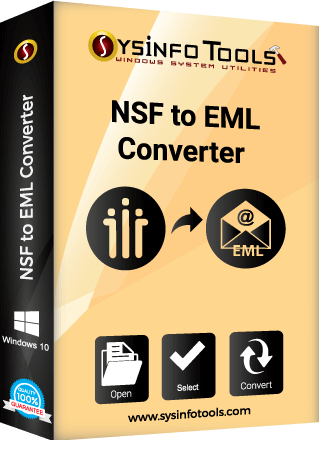
You can use SysInfoTools NSF to EML converter tool if you want to export multiple NSF files to the EML format. It can easily convert your either single or multiple NSF files to EML in a single time. Date range, no file size limit, transfer lightweight application with ultra-fast speed are some of the key features of these tools.
Conclusion
In this blog, I tried to give whole information about the article. As you already know that the IBM Lotus Notes has some limitations which bound it to convert one NSF file at just one time now you’ll able to think how long will it soak up the conversion of multiple NSF files, which means it might take a few hours to whole day that means your entire time will be consumed in conversion process only. We can eliminate this problem you can use SysInfoTool NSF to EML converter which is able to convert your NSF files in a very quick and safe manner.